- Top Page >
- Using Internet Services and Applications >
- Using Applications
Using Applications
Overview
Press the SEN/APPS button or select ![]() [Apps] from the Home Menu to open the Apps category, which serves as a gateway to Internet content. From this screen, you can access various services and applications. The items on the Apps category differ depending on your region/country, and are subject to change.
[Apps] from the Home Menu to open the Apps category, which serves as a gateway to Internet content. From this screen, you can access various services and applications. The items on the Apps category differ depending on your region/country, and are subject to change.
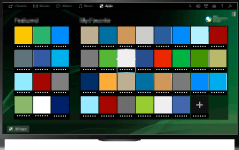
Steps
Connect to a broadband Internet connection.
Press the SEN/APPS button or select
 [Apps] from the Home Menu to open the Apps category.
[Apps] from the Home Menu to open the Apps category.
Select the desired thumbnail to run the application.
You can select [All Apps] at the bottom of the Home Menu to view all applications.
Tips
- Depending on the service, registration may be required before use.
To add an application to [My Apps]
Select the + icon to view all applications, select the desired application, then select [Add to My Apps]. Or, select [All Apps] at the bottom of the Home Menu to view all applications, select the desired application, then select [Add to My Apps].

