Viewing movies
-
Press the
 (Playback) button to switch to playback mode.
(Playback) button to switch to playback mode.
-
Select a movie with the control button.
-
Press
 .
.
The playback bar and image size icon appear, and movie playback starts.
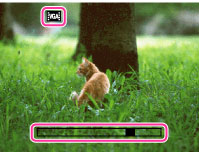
|
Control button
|
Playback feature
|
 |
Stop
|
 |
Fast forward
|
 |
Fast rewind
|
 |
Displays the volume control screen.
Adjust the volume with
 / / on the control button, then press on the control button, then press  . . |
Note
-
You may not be able to play back some images shot using other cameras.

 Operation Search
Operation Search