Taking advantage of the touch panel
The available functions may differ according to the screen mode.
Touch the screen to perform operations such as enlarging desired images or selecting a function with your finger.
|
Screen
|
|
Action
|
Operating method
|
|
Shooting
|
 |
Invalid the touch panel operation
|
Touch
 . .Touch
 few seconds to be displayed the icon. few seconds to be displayed the icon. |
|
Shooting / Selecting the shooting mode
|
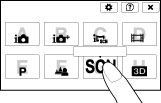 |
Displays the function names.
|
Touch
 on the top right of the screen on the top right of the screen  item you want to know. item you want to know. |
|
Viewing
|
 |
Turn the page to previous / next.
|
Drag the screen to the right or left.
|
Notes
-
Some droplet is swashed icon on the screen and its may react. We recommended to invalid the touch panel operation using near water. (DSC-TX10)
-
Do not operate in the following situations, otherwise it may cause a malfunction:
-
Operating a fine-tipped object such as pencils, ball-point pens and finger nails.
-
Operating the touch panel when the hand holding the camera is protruding from the panel frame over the touch panel.
-
The touch panel is less likely to react when gloves are worn.
-
For DSC-TX10, the touch panel cannot be operated underwater. Use the buttons of the camera to perform shooting or playback operations.

 Operation Search
Operation Search