Paint
Paints or adds stamps to a still image and saves it as a new file.
The original image is retained.

-
Press the
 (Playback) button to switch to playback mode.
(Playback) button to switch to playback mode.
-
MENU

 (Paint)
(Paint)
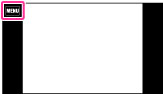
-
Draw on the image using the paint pen (supplied).
-
Touch the
 /
/  button
button  select the saved image size.
select the saved image size.

|
Button
|
Action
|
|
 / /  |
Save
|
Saves the image in VGA or 5M format in the internal memory or on a memory card.
|
 |
Pen
|
Paint characters or graphics.
|
 |
Eraser
|
Make corrections.
|
 |
Stamp
|
Apply a stamp to the image.
|
 / /  |
Thickness/Stamps
|
Select the pen or eraser thickness, or the stamp.
|
 |
Color
|
Select the color.
|
 |
Exit
|
Exit paint mode.
|
 |
Frame
|
Add a frame.
Select the desired frame with
 / /  . . |
 |
Revert
|
Undo the last action.
|
 |
Clear all
|
Erase all painting.
|
Note
-
You cannot paint or put stamps on the following images:
-
Panoramic images
-
3D images
-
Movies
-
Images displayed in a burst group

 Operation Search
Operation Search