Panel Brightness
You can select the brightness level from 1 to 5. The screen becomes brighter as the number rises.
When you use the camera in bright outside light, select a higher number to see the screen easier.
-
MENU

 (Settings)
(Settings) 
 (Main Settings)
(Main Settings)  [Panel Brightness]
[Panel Brightness]
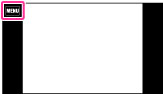
-
Touch
 /
/  to adjust the brightness
to adjust the brightness  [OK]
[OK]
You can also adjust the panel brightness by touching  of the adjustment bar and dragging to the left / right.
of the adjustment bar and dragging to the left / right.
 of the adjustment bar and dragging to the left / right.
of the adjustment bar and dragging to the left / right.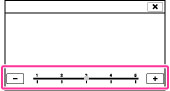
Notes
-
The brighter the screen, the faster the battery pack runs out.
-
The screen grows dark if you do not operate the camera while the power is on.
-
When the high-temperature indicator (
 ) is displayed, the screen may grow dark regardless of the settings. [Details]
) is displayed, the screen may grow dark regardless of the settings. [Details]

 Operation Search
Operation Search