Change REC.Folder
Changes the folder in the memory card that is currently used for recording images.
-
MENU

 (Settings)
(Settings) 
 (Memory Card Tool)
(Memory Card Tool)  [Change REC.Folder]
[Change REC.Folder]
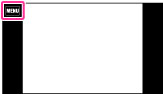
-
Select a folder with
 /
/ 
 [OK].
[OK].

Notes
-
This item is not displayed when the internal memory is used to record images.
-
You cannot select the folder with a number that has only “


 MSDCF” or “
MSDCF” or “

 ANV01” as a recording folder.
ANV01” as a recording folder.
-
You cannot move recorded images to another folder.

 Operation Search
Operation Search