Changing camera settings
You can change the settings on the  (Settings) screen.
(Settings) screen.
 (Settings) screen.
(Settings) screen.-
Press the MENU button to display the Menu screen.

-
Select
 (Settings) with
(Settings) with  on the control button, then press
on the control button, then press  on the center of the control button to display the setup screen.
on the center of the control button to display the setup screen.

-
Select the desired category using
 /
/ /
/ /
/ , then press
, then press  .
.
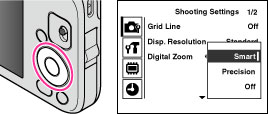
-
Select the desired setting, then press
 .
.
Note
-
[Shooting Settings] appears only when settings have been entered from shooting mode.

 Operation Search
Operation Search