Sweep Multi Angle
As you sweep the camera, the camera shoots multiple images, then compiles them into one stereoscopic image.
It shoots an image that can be played back as a stereoscopic image by tilting the camera to the right or left, and an image that can be played back on a 3D TV.
-
Set the mode dial to
 (3D Shooting).
(3D Shooting).
-
 (Sweep Multi Angle)
(Sweep Multi Angle)

 on the control wheel
on the control wheel
-
Align the camera with the end of the subject to be shot and press the shutter button.
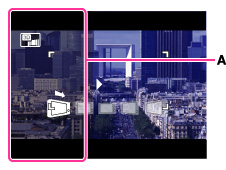
-
A black, translucent portion (A) may not be recorded.
-
Pan the camera to the end of the guide (B), following the indication on the LCD screen.

 Shootable range in Sweep Multi Angle mode
Shootable range in Sweep Multi Angle mode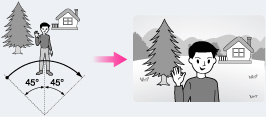
Sweep the camera approximately 45 degrees to the left and right of the subject you want to focus on.
Refer also to the tips for 3D Sweep Panorama. [Details]
Notes
-
In [Sweep Multi Angle] mode, you can select only the [16:9(2M)] panorama image size.
-
Refer also to “Notes” for the 3D Sweep Panorama. [Details]
Related Topic

 Operation Search
Operation Search