Background Defocus

-
Set the mode dial to
 (Background Defocus).
(Background Defocus).
-
Shoot with the shutter button.
 Tips for adjusting the intensity of the background defocus
Tips for adjusting the intensity of the background defocus-
Before shooting, select MENU
 [Defocus Effect]
[Defocus Effect]  [High], [Mid] or [Low] to change the intensity of the background defocus effect.
[High], [Mid] or [Low] to change the intensity of the background defocus effect.
 Tips for defocusing the background
Tips for defocusing the backgroundPosition of the subject and the background
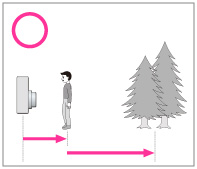
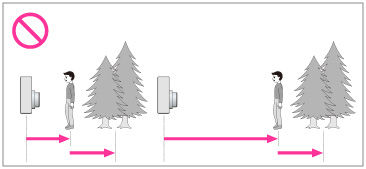
Zoom scale and position of the subject
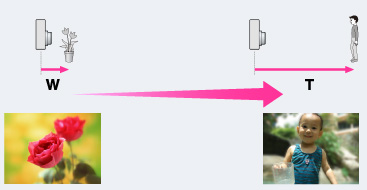
-
To lock the focus on the subject more easily, use the Tracking focus function of the camera. [Details]
-
When shooting, hold the camera still to reduce camera shake.
-
The background may not be defocused in the following situations:
-
The scene is too bright or too dark.
-
The subject is moving.
-
The subject is too far from the camera. (The recommended shooting distance has been exceeded.)
-
The subject is too close to the background.
-
The Background Defocus effect may not work effectively in the following situations:
-
The subjects are too small.
-
The subject is the same color as the background.
-
You moved the camera after setting the AE/AF lock.
-
If you are unable to defocus effectively, try the following steps:
-
Turn the W/T (zoom) lever to the T side.
-
Approach the subject until you are within the recommended shooting distance.
-
Separate the subject and the background.
-
Shoot after focusing on the subject.

 Operation Search
Operation Search