Zoom
You can enlarge the image when shooting. The camera’s optical zoom function can enlarge images up to 30×.
You can set the zoom using the W/T (zoom) lever or the manual ring.
Zooming using the W/T (zoom) lever
-
Turn the W/T (zoom) lever.
Turn the W/T (zoom) lever to T side to zoom in, W side to zoom out.
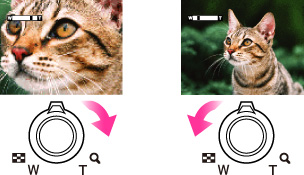
Zooming using the manual ring
-
Set the Zoom/Focus switch to AF/ZOOM.
-
Turn the manual ring.
Turn the manual ring to T side to zoom in, W side to zoom out.
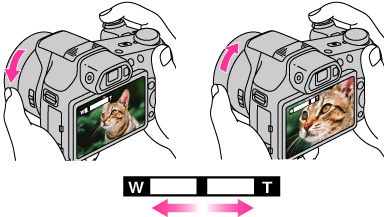
-
When the zoom scale exceeds 30×, set [Digital Zoom]. [Details]
Note
-
Zoom is locked to the W side in the following situations:
-
In Intelligent Sweep Panorama mode
-
In 3D Sweep Panorama mode
-
In Sweep Multi Angle mode

 Operation Search
Operation Search