Auto focus
-
Set the Zoom/Focus switch to AF/ZOOM.
-
Press the FOCUS button.
-
Select the desired mode

 on the control button.
on the control button.
 |
 (Multi AF) (Multi AF) |
Focuses on a subject in all ranges of the finder frame automatically.
When you press the shutter button halfway down in still image shooting mode, a green frame is displayed around the area that is in focus.

|
|
|
 (Center AF) (Center AF) |
Focuses on a subject in the center of the finder frame automatically. Using the AF lock function together, you can compose the image the way you want.
 |
|
|
 (Flexible Spot AF) (Flexible Spot AF) |
Allows you to move the AF range finder frame to the desired point on the LCD screen and focus on an extremely small subject in a narrow area.
 |
-
When you use [Digital Zoom] or [AF Illuminator], the AF range finder frame is disabled and appears in a dotted line. In this case, the camera works to focus on the subjects at the center of the screen.
-
When the focus mode is set to other than [Multi AF], you cannot use the Face Detection function.
-
If Tracking focus is activated, the camera focuses with priority on the subject to be tracked.
-
You may not be able to set some functions depending on the selected REC mode. For details, see “Functions not available in some REC modes.” [Details]
Using Flexible Spot AF
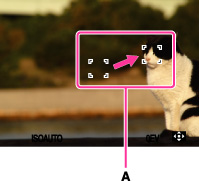
-
Press the control button to adjust the position of the AF range finder frame (A) where you want to focus, then press
 .
.
 in the center again. You can adjust the rough position by using the jog dial.
in the center again. You can adjust the rough position by using the jog dial.-
Once you change the focus method, the AF range finder frame you set up is cleared.

 Operation Search
Operation Search