Switching between the LCD screen and the viewfinder
You can select the LCD screen or the viewfinder as your confirmation screen when shooting. The display will also switch automatically to viewfinder when you bring it close to your eyes, and to the LCD screen when you move it away from your eyes.
Each time you press the FINDER/LCD button, the screen will switch in the order 



 .
.




 .
.-
Press the FINDER/LCD button to select the desired mode.
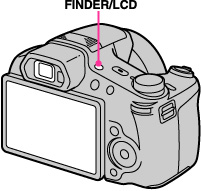
 |
 |
The camera notes the position of your eyes and automatically switches the screen.
|
|
|
 |
Switches to the LCD screen.
|
|
|
 |
Switches to the viewfinder.
|

 Operation Search
Operation Search