Image Index
Displays multiple images at the same time.
-
Press the
 (Playback) button to switch to playback mode.
(Playback) button to switch to playback mode.
-
Turn the W/T (zoom) lever to the W side (
 ) to display the image index screen.
) to display the image index screen.
Turn the lever again to display an index screen with more images.
You can select the next/previous image with the jog dial.
-
To return to the single-image screen, select an image with the control button, then press
 .
.
Displaying images of the desired date/folder
Select the left side bar with the control button, then select the desired date range or folder using  /
/ .
.
 /
/ .
.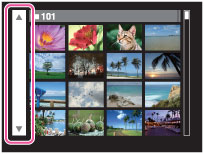
Viewing images with the Calendar
When [View Mode] is set to [Date View] and the screen display is in index mode, turn the W/T (zoom) lever to W side ( ) to view images with the Calendar.
) to view images with the Calendar.
 ) to view images with the Calendar.
) to view images with the Calendar.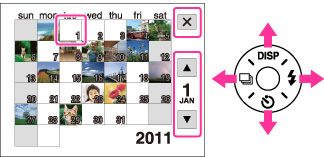
 /
/ /
/ /
/ : Moves the selection frame to a different date.
: Moves the selection frame to a different date.-
To select the month you want to display, select
 /
/ with the control button, then the desired month. You can also select the next/previous month with the jog dial.
with the control button, then the desired month. You can also select the next/previous month with the jog dial.
-
To view images in selected date in index mode, select the date with the control button and press
 .
.
-
To cancel the calendar display and return to an index screen, select
 using the control button, then press
using the control button, then press  .
.

 Operation Search
Operation Search