Date & Time Setting
Sets the date and time again.
-
MENU

 (Settings)
(Settings) 
 (Clock Settings)
(Clock Settings)  [Date & Time Setting]
[Date & Time Setting]  desired setting
desired setting 

-
Select the item to be changed using
 /
/ /
/ /
/ on the control button.
on the control button.
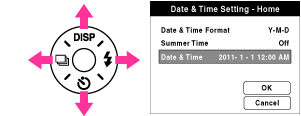
-
Press
 /
/ on the control button to set the numeric value.
on the control button to set the numeric value.
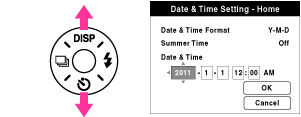
-
[OK]


|
Date & Time Format
|
You can select the date and time display format.
|
|
Summer Time/Daylight Savings
|
You can select Daylight Savings [On]/[Off].
|
|
Date & Time
|
You can set the date and time.
|

 Operation Search
Operation Search