Connecting the camera to the computer
-
Connect the camera to your computer using a multi-use terminal USB cable (supplied) (A).
-
When a USB connection is established for the first time, your computer automatically runs a program to recognize the camera. Wait for a while.
-
If you use a battery pack that is not fully charged, there is a danger that the data might not be transmitted or might be corrupted. We recommend that you connect the camera to the wall outlet (socket) using the AC Adaptor (supplied).
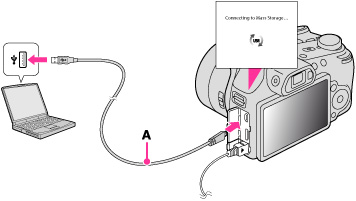
Related Topic

 Operation Search
Operation Search