Transferring videos/photos using Content Transfer
You can transfer videos/photos stored on your computer to the player using Content Transfer. You can transfer videos/photos by drag-and-drop of the desired videos/photos from Windows Explorer to Content Transfer.
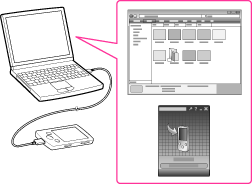
Note
-
Do not disconnect the USB cable while [Do not disconnect.] appears on the player, as the data being transferred or the data stored in the player may be damaged.
-
Contents with copyright protection cannot be transferred.
-
Connect the player to your computer using the USB cable (supplied).
Insert the connector of the USB cable into the player.
Content Transfer starts automatically.
-
For details on setting automatic start and general operation of Content Transfer, refer to the Help of Content Transfer.
-
You can also click [All programs] in the [start] menu, and then [Content Transfer] - [Content Transfer] to start the software.
-
Select the desired videos/photos from Windows Explorer (
 ), and drag-and-drop them to Content Transfer (
), and drag-and-drop them to Content Transfer ( ).
).
Content Transfer recognizes the type of data by filename extension, and sends it to the appropriate folder of the player.
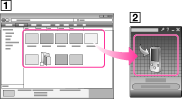
Related Topics

 Getting Started
Getting Started