Operation flow to transfer music
You can use your “WALKMAN” to enjoy music stored on your computer. Transfer music to your “WALKMAN” in the following ways.
Transferring music using Windows Media Player
You can transfer music to your “WALKMAN” using Windows Media Player.

For information on how to use Windows Media Player, see the following topics.
-
Windows Media Player [Details]
-
Importing music from CDs using Windows Media Player [Details]
-
Transferring music using Windows Media Player [Details]
For details about how to use Windows Media Player or for product support, refer to the Help of the software, or visit the following web site:
Transferring music using Content Transfer
You can transfer music stored on your computer to your “WALKMAN” using Content Transfer. If you transfer music to your “WALKMAN” using Content Transfer, you can enjoy ZAPPIN playback, playback of song clips for a preset duration [Details].
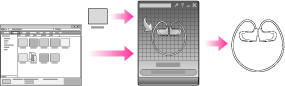
For information on how to use Content Transfer, see the following topics.
-
Content Transfer [Details]
-
Transferring music using Content Transfer [Details]
Transferring music by drag-and-drop using Windows Explorer
You can directly transfer music stored on your computer by drag-and-drop using Windows Explorer.

For information on how to use Windows Explorer, see [Details].
Hint
-
For detailed information on how to import music, refer to the Help of the individual software.
-
For details about supported file formats, see [Details].

 Getting Started
Getting Started