Turning your “WALKMAN” on and off
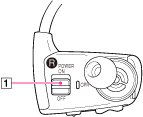
-
POWER switch
Turning on your “WALKMAN”
Slide the POWER switch to the ON position to turn your “WALKMAN” on.
Turning off your “WALKMAN”
Slide the POWER switch to the OFF position to turn your “WALKMAN” off.
Hint
-
When paused, if there is no operation for about 30 minutes, your “WALKMAN” automatically enters standby mode. In standby mode, press the
 button to resume playback of music or slide the POWER switch to the OFF position and then back to ON to turn your “WALKMAN” on again.
button to resume playback of music or slide the POWER switch to the OFF position and then back to ON to turn your “WALKMAN” on again.
Note
-
You cannot operate your “WALKMAN” when it is connected to a computer.

 Getting Started
Getting Started