Connecting your “WALKMAN” to your computer (NWZ-S763BT/S764BT only)
The charge cable and Micro USB cable are supplied with your “WALKMAN.” To charge your “WALKMAN,” connect it to your running computer as shown in the following illustration.
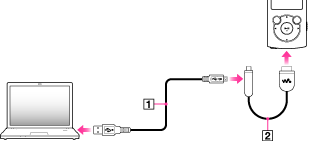
-
Micro USB cable (supplied)
Connect the USB plug to your computer, and Micro USB plug to the charge cable.
-
Charge cable (supplied)
Connect the  plug to the WM-PORT jack.
plug to the WM-PORT jack.
 plug to the WM-PORT jack.
plug to the WM-PORT jack.Hint
-
When you charge your “WALKMAN,” you can charge the Bluetooth headphones (supplied) at the same time [Details].

 Getting Started
Getting Started