Transferring contents using Media Go
-
Media Go does not support contents that use digital rights management technology (“WM-DRM”) for Windows Media. If your transfer “WM-DRM” contents, use Windows Media Player. See [Details] to check if your “WALKMAN” support “WM-DRM” contents.
-
Contents with copyright protection cannot be transferred.
-
Media Go supports data transferred from iTunes 10 to your “WALKMAN.”
Transferring contents managed with Media Go
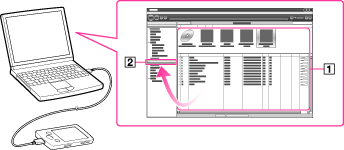
-
Connect your “WALKMAN” and your computer using the USB cable (supplied) with
 mark facing up, and then start up Media Go.
mark facing up, and then start up Media Go.
-
Select the desired contents (
 ), and drag-and-drop them to your “WALKMAN” (
), and drag-and-drop them to your “WALKMAN” ( ).
).
Transferring contents managed with iTunes, etc.
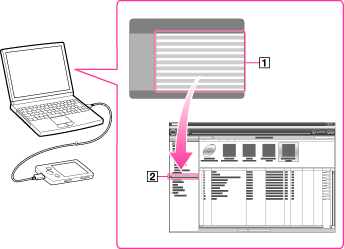
-
Connect your “WALKMAN” and your computer using the USB cable (supplied) with
 mark facing up, and then start up Media Go.
mark facing up, and then start up Media Go.
-
Start up iTunes, etc.
-
Select the desired contents from iTunes, etc. (
 ), and drag-and-drop them to your “WALKMAN” (
), and drag-and-drop them to your “WALKMAN” ( ).
).

 Getting Started
Getting Started