Using the music option menu
 /
/ buttons to switch the option menu. For details on how to use the option menu, see [Details].
buttons to switch the option menu. For details on how to use the option menu, see [Details].Option items appearing on the album list screen
-
[Album Display Format] [Details]
Option items appearing on the music playback screen
-
[Play Mode] [Details]
-
[Playback Range] [Details]
-
[Karaoke/Language Study] [Details]
-
[DPC (Speed Control)] [Details]
-
[Display Lyrics] [Details]
-
[Equalizer] [Details]
-
[VPT (Surround)] [Details]
-
[Detailed Information] [Details]
-
[Set As Alarm Song] [Details]
-
[Delete This Song] (voice recordings) [Details]
-
[Delete This Song] (a received song) [Details]
-
[Send File] [Details]
-
[Add to Bookmark] [Details]
-
[Remove from Bookmark] [Details]
Option items appearing on the music list screen
-
[Select a Song to Delete] [Details]
-
[Send File] [Details]
-
[Add to Bookmark] [Details]
-
[Remove from Bookmark] [Details]
-
[Edit Song Order] [Details]
Option items appearing on the [Bookmark] screen
-
[Clear Bookmark List] [Details]
Displaying the detailed information screen [Detailed Information]
-
From the music playback screen, press the OPTION/PWR OFF button to bring up the option menu.
-
Select [Detailed Information].
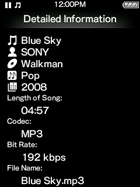

 Getting Started
Getting Started