Creating a Collection
A collection is a custom set of books and other items that you create from items on the Reader. It is a unique and convenient way to organize your items.
You can organize and personalize your content by creating collections by subject matter, date, genre or anything that best suits your purpose.
-
Press the
 (Home) button
(Home) button  tap [Collections].
tap [Collections].
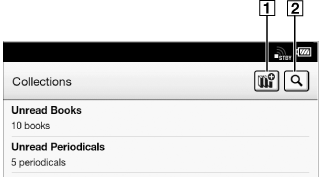
-
Create a new collection
-
Search by collection name
-
Tap
 .
.
-
Enter a collection name using the on-screen keyboard and tap [OK].
-
Select the location to store the collection.
-
A new collection is added to the [Collections] list.
Tip
-
You can also create and sync collections with the Reader software. For details, refer to the [Help] menu of the Reader software.

 Getting started
Getting started