Creating a Text Memo
You can use the [Text Memo] application to create a memo.
-
Press the
 (Home) button
(Home) button  tap
tap 
 [Text Memo].
[Text Memo].
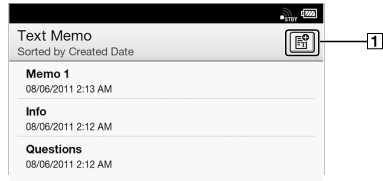
-
Create a new memo.
-
Tap
 at the upper-right corner of the screen.
at the upper-right corner of the screen.
A notepad opens.
-
Type a memo using the on-screen keyboard.
-
Tap [Save].
Tip
-
If you tap [New] while creating a memo, the current memo is saved, and a new notepad opens.
-
Newly created memos will be saved only in the internal memory.

 Getting started
Getting started