Viewing Pictures
You can use the [Pictures] application to view pictures one by one or as a slideshow. You can also select the picture of your choice for the Reader’s standby screen.
For details on setting pictures to the standby screen, see Details.
For details on transferring pictures to the Reader, see Details.
For details on supported file types, see Details.
-
Press the
 (Home) button
(Home) button  tap
tap 
 [Pictures].
[Pictures].
To browse the pictures list, see Details.
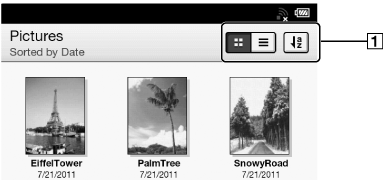
-
Tool icons Details
-
Tap a picture.
The picture viewer opens.
Picture viewer navigation
Perform the following operations with a picture open.
|
To
|
Do this
|
|
Go to the next page
|
|
|
Go to the previous page
|
|

 Getting started
Getting started