Date Select
Selects the desired image to view by date.
-
Press the
 (Playback) button to switch to playback mode.
(Playback) button to switch to playback mode.
-
Touch
 (Date Select).
(Date Select).

-
Display images shot on a specific date at center of the screen by dragging right or left on the screen to select the date.
-
Touch the center of image.
 Selecting a date by a time line bar
Selecting a date by a time line barTouch (A) on the time line bar to select the date.
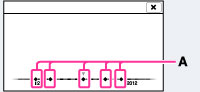
-
The time line bar is not displayed when you use the internal memory.

 Operation Search
Operation Search