Intelligent Pantilter (IPT-DS2)
The direction attaching the camera to Intelligent Pantilter
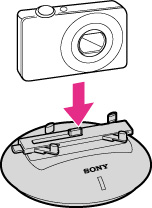
Clap and Shoot
-
Press the MENU (stop) button of Intelligent Pantilter during automatic shooting.
-
Select MENU of the camera
 [Clap and Shoot]
[Clap and Shoot]  [On].
[On].
-
Clap firmly two times facing Intelligent Pantilter.
-
If you clap directly in front of the camera, the camera may search for a subject behind itself.
-
When the rotation angle setting is set to 180 degrees or 90 degrees, Intelligent Pantilter only looks for subjects within that range.
-
Depending on the environment or conditions, this function may not operate correctly, especially in the following situations:
-
When you clap your hands more than 2 m away from Intelligent Pantilter
-
When the clapping sound is of low volume
-
When the interval between clapping is longer than 1 second
-
When the sound around Intelligent Pantilter is louder than the clapping sound
-
When sounds similar to clapping occur twice
-
When Intelligent Pantilter is set up in a windy location
-
When you touch the camera around the microphone area
-
When Intelligent Pantilter is set near a speaker
-
When the echo is loud
-
When you do not use [Clap and Shoot], set [Clap and Shoot] to [Off] to prevent misoperation.
Turn and Preview
-
Press the MENU (stop) button of Intelligent Pantilter during automatic shooting.
-
Select MENU of the camera
 [Turn and Preview]
[Turn and Preview]  [On].
[On].
-
The camera is compatible with On-demand shot (Still image/Intelligent Sweep Panorama).

 Operation Search
Operation Search