Browsing and using the FM radio screen
You can select the desired frequency or the desired preset number on the FM radio screen.
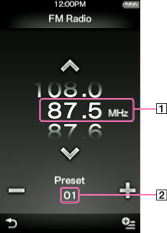
-
Frequency
-
Preset number
Operations on the [FM Radio] screen
|
To
|
Do this
|
|
Select the previous/next frequency
|
Drag or flick the frequency up or down.
|
|
Select the previous/next receivable station (*1)
|
Tap
 / / . .To stop searching, tap the screen or press one of the
 / / / / buttons on the body of your “WALKMAN.” buttons on the body of your “WALKMAN.” |
|
Select the previous/next preset number (*2)
|
|
(*1) If sensitivity is too high, change the [Scan Sensitivity] setting to [Low] [Details].
(*2) You cannot select a preset number if no preset station is stored. Preset receivable stations using [Auto Preset] [Details], or preset the receivable stations manually [Details].
Related Topics

 Getting Started
Getting Started /
/ .
.