Easy Mode
Allows you to shoot still images using the minimum necessary functions.
The text size increases and indicators become easier to see.
-
MENU

 (Easy Mode)
(Easy Mode)  [OK]
[OK]
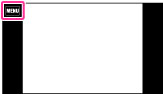
-
Shoot with the shutter button.
 To end Easy Mode, touch MENU
To end Easy Mode, touch MENU
 [Exit Easy Mode]
[Exit Easy Mode]Notes
-
The battery power may decrease faster because the screen brightness increases automatically.
-
The playback mode also changes to [Easy Mode].
On Scene Recognition
Scene Recognition operates in Easy Mode. This function lets the camera automatically recognize the shooting conditions and shoot the image.

In Scene Recognition, the position of an icon displayed on the screen is different depending on whether the camera recognizes a scene or condition.
If the camera recognizes a scene, icons such as  (Portrait),
(Portrait),  (Infant),
(Infant),  (Night Portrait),
(Night Portrait),  (Night Scene),
(Night Scene),  (Backlight Portrait),
(Backlight Portrait),  (Backlight),
(Backlight),  (Landscape),
(Landscape),  (Macro),
(Macro),  (Close Focus),
(Close Focus),  (Spotlight) or
(Spotlight) or  (Low Light) are displayed on the first line. If the camera recognizes a condition, icons such as
(Low Light) are displayed on the first line. If the camera recognizes a condition, icons such as  (Tripod) or
(Tripod) or  (Move) are displayed on the second line. The camera may recognize both the scene and condition, or just one.
(Move) are displayed on the second line. The camera may recognize both the scene and condition, or just one.
 (Portrait),
(Portrait),  (Infant),
(Infant),  (Night Portrait),
(Night Portrait),  (Night Scene),
(Night Scene),  (Backlight Portrait),
(Backlight Portrait),  (Backlight),
(Backlight),  (Landscape),
(Landscape),  (Macro),
(Macro),  (Close Focus),
(Close Focus),  (Spotlight) or
(Spotlight) or  (Low Light) are displayed on the first line. If the camera recognizes a condition, icons such as
(Low Light) are displayed on the first line. If the camera recognizes a condition, icons such as  (Tripod) or
(Tripod) or  (Move) are displayed on the second line. The camera may recognize both the scene and condition, or just one.
(Move) are displayed on the second line. The camera may recognize both the scene and condition, or just one.For details, see “Scene Recognition.” [Details]
Shooting functions available in Easy Mode (Shooting)
|
Movie button
|
Touch
 . . |
|
Flash
|
Touch
 . . |
|
Still Image Size
|
MENU
 [Still Image Size] [Still Image Size]  desired mode,
select between [Large] or [Small] size. desired mode,
select between [Large] or [Small] size. |
|
Self-Timer
|
MENU
 [Self-Timer] [Self-Timer]  select between [On] or [Off] mode. select between [On] or [Off] mode. |
|
Exit Easy Mode
|
To end Easy Mode, touch MENU
 [Exit Easy Mode] [Exit Easy Mode]  [OK]. [OK]. |
Note
-
You may not be able to set some MENU items depending on the selected REC mode. For details, see “MENU items not available in some REC modes.” [Details]
Related Topic

 Operation Search
Operation Search