Still Image Size(Dual Rec)
Sets the still image size shot while recording a movie.
-
MENU

 (Still Image Size(Dual Rec))
(Still Image Size(Dual Rec))  desired size
desired size
If the button is not displayed on the left side of the screen, touch MENU.
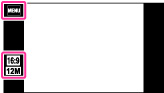
When [Movie Size] is set to other than [VGA]
 |
 16:9(12M Level)
16:9(12M Level) |
For viewing on a high-definition TV and printing up to A3 size
|
|
|
 16:9(3M)
16:9(3M) |
For viewing on a high-definition TV
|
When [Movie Size] is set to [VGA]
 |
 8M Level
8M Level |
For prints up to A3(11x17”)
|
|
|
 2M
2M |
For prints up to 10x15 cm (4x6”) or 13x18 cm(5x7”).
|
Notes
-
The number of images you can shoot in Dual Rec mode varies depending on the still image size.
-
You may not be able to set some MENU items depending on the selected REC mode. For details, see “MENU items not available in some REC modes.” [Details]

 Operation Search
Operation Search