Area of emphasis
When you select  (Miniature) in Picture Effect, set the part you want attention on.
(Miniature) in Picture Effect, set the part you want attention on.
 (Miniature) in Picture Effect, set the part you want attention on.
(Miniature) in Picture Effect, set the part you want attention on.-
MENU

 (Area of emphasis)
(Area of emphasis)  desired mode
desired mode
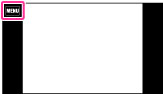
|
|
 (Top) (Top) |
Sets area of emphasis at the top.
|
|
|
 (Center) (Center) |
Sets area of emphasis in the center.
|
 |
 (Bottom) (Bottom) |
Sets area of emphasis at the bottom.
|
|
|
 (Left) (Left) |
Sets area of emphasis to the left.
|
|
|
 (Middle) (Middle) |
Sets area of emphasis in the middle.
|
|
|
 (Right) (Right) |
Sets area of emphasis to the right.
|
Note
-
You may not be able to set some MENU items depending on the selected REC mode. For details, see “MENU items not available in some REC modes.” [Details]
Related Topic

 Operation Search
Operation Search