Color hue
When you select  (Toy camera) in Picture Effect, adjust the color hue.
(Toy camera) in Picture Effect, adjust the color hue.
 (Toy camera) in Picture Effect, adjust the color hue.
(Toy camera) in Picture Effect, adjust the color hue.-
MENU

 (Color hue)
(Color hue)  desired mode
desired mode
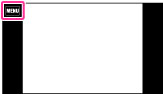
 |
 (Normal) (Normal) |
Adds a normal hue and darkens the surroundings.
|
|
|
 (Cool hue) (Cool hue) |
Adds a bluish cool hue and darkens the surroundings.
|
|
|
 (Warm hue) (Warm hue) |
Adds a reddish warm hue and darkens the surroundings.
|
|
|
 (Green hue) (Green hue) |
Adds a green filter-like hue and darkens the surroundings.
|
|
|
 (Magenta hue) (Magenta hue) |
Adds a magenta filter-like hue and darkens the surroundings.
|
Notes
-
It is recommended that you shoot a test image in advance for some subjects.
-
You may not be able to set some MENU items depending on the selected REC mode. For details, see “MENU items not available in some REC modes.” [Details]
Related Topic

 Operation Search
Operation Search