How to use the option menu
The option menu items vary depending on the function, allowing you to change the settings of each application.
You can tap  [Option Menu] on the playback screen or the list screen to display the option menu. To close the option menu, tap
[Option Menu] on the playback screen or the list screen to display the option menu. To close the option menu, tap  [Option Menu] once more.
[Option Menu] once more.
 [Option Menu] on the playback screen or the list screen to display the option menu. To close the option menu, tap
[Option Menu] on the playback screen or the list screen to display the option menu. To close the option menu, tap  [Option Menu] once more.
[Option Menu] once more.
-
 [Option Menu]
[Option Menu]
You can select the desired item on the option menu by touch screen operations [Details].
For example, the operations for setting [Play Mode] option to [Shuffle] are shown below.
-
From the music playback screen, tap
 [Option Menu].
[Option Menu].
-
Tap [Play Mode].
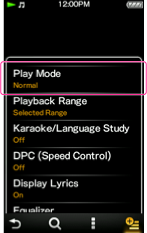
-
Tap [Shuffle], and then tap [OK].
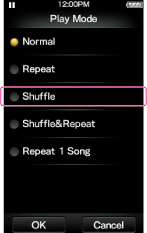
Related Topics

 Getting Started
Getting Started