Parts and controls
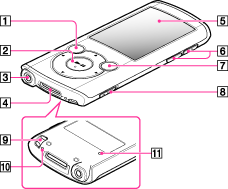
-
BACK/HOME button [Details]
Press to go up one list screen level, or to return to the previous menu.
Press and hold the BACK/HOME button to display the Home menu.
-
5-way button (*1) [Details]
Press to start playback or navigate through the on-screen menus of your “WALKMAN.”
(*1) There is a tactile dot. Use it to help with button operations.
-
Headphone jack
Insert the headphone plug until it clicks into place. If the headphones are connected improperly, the sound from the headphones will be impaired.
-
WM-PORT jack
Connect the USB cable (supplied), or peripheral devices (not supplied).
-
Display
-
VOL + (*1)/– button
Press to adjust the volume.
(*1) There is a tactile dot. Use it to help with button operations.
-
OPTION/PWR OFF button [Details]
Press to display the option menu.
If you press and hold the OPTION/PWR OFF button, the screen turns off and your “WALKMAN” enters standby mode [Details].
-
HOLD switch
You can protect your “WALKMAN” against accidental operation during transportation by setting the HOLD switch. By sliding the HOLD switch in the direction of the arrow  , all operation buttons are disabled.
, all operation buttons are disabled.
 , all operation buttons are disabled.
, all operation buttons are disabled.-
Strap hole
This is used to attach a strap (not supplied).
-
Microphone [Details]
Use to make voice recordings.
-
RESET button [Details]
Press the RESET button with a small pin, etc., to reset your “WALKMAN.”

 Getting Started
Getting Started