Underwater iSweep Panorama
-
Set to the shooting mode.
-
 (REC Mode)
(REC Mode) 
 (Panorama Shooting Scene)
(Panorama Shooting Scene) 
 (Underwater iSweep Panorama)
(Underwater iSweep Panorama)

-
Align the camera with the end of the subject to be shot and press the shutter button fully.
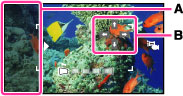
-
Pan the camera to the end of the guide (C), following the indication on the screen.

-
If you cannot pan the camera across the entire subject within the given time, a gray area occurs in the composite image. If this happens, move the camera faster to record a full panorama image.
-
Since several images are stitched together, the stitched part will not be recorded smoothly.
-
Under low light conditions, panorama images may be blurred or the shooting may not be successful.
-
Under lights that flicker, such as fluorescent lights, the brightness or color of the combined images may not be consistent.
-
When the whole angle of panoramic shooting and the AE/AF locked angle are very different in brightness, color and focus, shooting will not be successful. If this happens, change the AE/AF locked angle and shoot again.
-
You cannot create panorama images in the following situations:
-
You pan the camera too quickly or too slowly.
-
There is too much camera shake.

 Before Use
Before Use