Viewing images shot in Sweep Multi Angle mode stereoscopically
You can view the stereoscopic images shot in [Sweep Multi Angle] mode by tilting the camera to the right or left.
-
Touch
 (Playback) to switch to playback mode.
(Playback) to switch to playback mode.
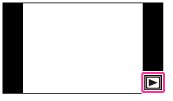
-
Select an image shot in
 (Sweep Multi Angle) mode with
(Sweep Multi Angle) mode with  /
/  .
.

-
Touch
 .
.

-
Tilt the camera to the right or left.
-
Touch the screen to stop playback.
 Tips for playing back stereoscopically
Tips for playing back stereoscopicallyTo view images shot in Sweep Multi Angle mode stereoscopically, tilt the camera to the right or left as illustrated, keeping the camera horizontal.
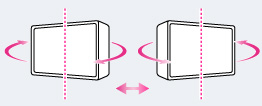
Note
-
3D images shot in [3D Still Image], [3D Sweep Panorama] mode cannot be played back stereoscopically on the camera.

 Before Use
Before Use