Send to Computer
You can easily back up images by transferring them to a computer connected to the network. You will need to install “PlayMemories Home” and register your access point beforehand.
-
Start your computer.
-
MENU

 (Send to Computer)
(Send to Computer)
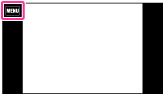
Notes
-
Depending on the application settings of your computer, the camera will turn off after saving the images to your computer.
-
[Send to Computer] is available only when using Windows Vista or Windows 7.
Related Topic

 Before Use
Before Use