GPS assist data (DSC-TX300V only)
The time for the GPS acquiring location information can be shortened by taking in GPS assist data. The state of GPS assist data can be checked on the camera.
If connection via internet is made using the software, “PlayMemories Home,” the GPS assist data can be updated automatically.
-
MENU

 (Settings)
(Settings) 
 (Main Settings)
(Main Settings)  [GPS assist data]
[GPS assist data]
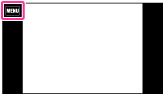
 Using the GPS support tool
Using the GPS support toolYou can also update the GPS assist data by inserting a memory card into the computer. Display the main screen of the “PlayMemories Home”, and select the connected model name  [GPS Support Tool]
[GPS Support Tool]  the desired memory card drive to be installed from your computer, and then update the GPS assist data. If you insert this memory card, the GPS assist data will be reflected on the camera.
the desired memory card drive to be installed from your computer, and then update the GPS assist data. If you insert this memory card, the GPS assist data will be reflected on the camera.
 [GPS Support Tool]
[GPS Support Tool]  the desired memory card drive to be installed from your computer, and then update the GPS assist data. If you insert this memory card, the GPS assist data will be reflected on the camera.
the desired memory card drive to be installed from your computer, and then update the GPS assist data. If you insert this memory card, the GPS assist data will be reflected on the camera.Notes
-
If [Date & Time Setting] is not set, or set time is shifted greatly, the time for the GPS acquiring location information cannot be shortened.
Set the date and time correctly by MENU
 (Settings)
(Settings)  [Date & Time Setting].
[Date & Time Setting].
-
If the term of validity of GPS assist data has run out, the time until you can record location information cannot be shortened.
Related Topic

 Before Use
Before Use