TransferJet
You can select TransferJet communication settings. TransferJet is a close-up, wireless transfer technology that allows data to be transferred by closely aligning two products that you want to communicate with each other.
-
MENU

 (Settings)
(Settings) 
 (Main Settings)
(Main Settings)  [TransferJet]
[TransferJet]  desired mode
desired mode
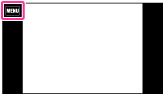
 |
On
|
Communicates/Does not communicate using TransferJet.
|
|
|
Off
|
 What is TransferJet?
What is TransferJet?TransferJet allows you to share images by sending and receiving image data. Align two  (TransferJet) sensors of the camera and another device that supports this function.
(TransferJet) sensors of the camera and another device that supports this function.
 (TransferJet) sensors of the camera and another device that supports this function.
(TransferJet) sensors of the camera and another device that supports this function.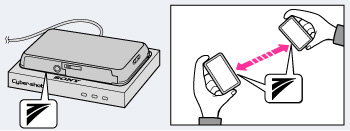
For details on image transfer, see [Details].
Notes
-
In Easy Mode, [TransferJet] is fixed to [Off].
-
While aboard an airplane, set [Airplane Mode] to [On]. In addition, always follow all regulations governing the location in which the camera is being used.
-
The connection is cut if transfer cannot be made within about 30 seconds. If this happens, select [Yes] and again align two
 (TransferJet) sensors on the camera and another device.
(TransferJet) sensors on the camera and another device.
-
Set the [TransferJet] function to [Off] in countries and regions other than where you purchased your camera. Depending on the country or region, if you use the TransferJet function, you may be liable due to local restrictions on transmission of electromagnetic waves.
Related Topic

 Before Use
Before Use