WPS Push
If your access point has the WPS button, you can register the access point to the camera easily by pushing the WPS button.
-
MENU

 (Settings)
(Settings) 
 (Network Settings)
(Network Settings)  [WPS Push]
[WPS Push]
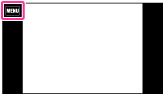
-
Press the WPS button on the access point you want to register.
-
After completing registration, touch [OK] displayed on the screen.
Note
-
Depending on the access point, [WPS Push] may not be available. In such cases, follow the steps for [Access point settings] and register your access point. [Details]
Related Topic

 Before Use
Before Use