Task
Charging the battery
Charge your “WALKMAN” by connecting it to a computer.
-
Use the supplied USB cable to connect your “WALKMAN” to a running computer.
Plug in the USB cable with  facing upward.
facing upward.
 facing upward.
facing upward.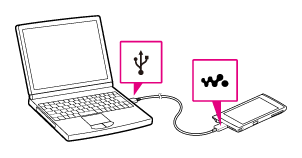
Hint
-
You can also charge the battery with an AC adapter (not supplied) compatible with your “WALKMAN” (AC-NWUM60, etc.).
-
When you use your “WALKMAN” for the first time, or if you have not used your “WALKMAN” for a long time, it is best to charge until
 (full charge) displays in the remaining battery indication.
(full charge) displays in the remaining battery indication.
Note
-
If a large battery symbol is displayed while charging, the remaining charge is too low for your “WALKMAN” to operate. Charge continuously for about 10 minutes before attempting operations.
Related topic

 Troubleshooting
Troubleshooting