Task
Turning Wi-Fi on and off
To use Wi-Fi communications with your “WALKMAN,” first turn on the Wi-Fi function.
-
Tap the
 (Menu) button with the Home screen displayed, then tap [
(Menu) button with the Home screen displayed, then tap [ Settings] - [
Settings] - [ Wireless & networks] - [Wi-Fi].
Wireless & networks] - [Wi-Fi].
A checkmark will be added, and the Wi-Fi function will turn on.
Tapping [Wi-Fi] again will remove the checkmark, and the Wi-Fi function will turn off.
Note
-
To reduce battery consumption, turn off the Wi-Fi function when not in use.
-
The Wi-Fi antenna is built in to your “WALKMAN.” If you cover the antenna with your hands or other objects while connecting to the Internet using the Wi-Fi function, the communications quality may deteriorate. [Details]
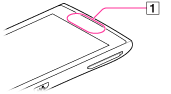
 Built-in antenna
Built-in antennaRelated topic

 Troubleshooting
Troubleshooting