Task
Connecting by USB
You can connect your “WALKMAN” with a computer to exchange data between them.
-
Hold down the
 (Power) button on your “WALKMAN” to turn on the power.
(Power) button on your “WALKMAN” to turn on the power.
If remaining battery power is low and the power does not turn on, proceed to step 2. If the battery is depleted, it may take about 10 minutes before your “WALKMAN” can be used.
-
Use the supplied USB cable to connect your “WALKMAN” to a running computer.
Plug in the USB cable with  facing upward.
facing upward.
 facing upward.
facing upward.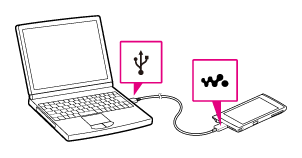
Hint
-
If [USB connected] is displayed on the screen, tap [Turn on USB storage] to connect.
- If the following screen is not displayed, swipe the status bar on the top of the screen then tap [USB connected] on the notification panel.

Your “WALKMAN” will then be accessible by clicking [Computer] (or [My Computer]) from the Windows [Start] menu.
Related topic

 Troubleshooting
Troubleshooting