Task
Using the Home, Menu, and Back buttons
The following explains the physical buttons on your “WALKMAN.”
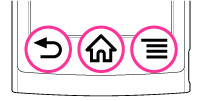
-
 (Back) button
(Back) button
-
Returns to the previous screen.
-
Closes dialog boxes, option menu, etc.
-
Closes the onscreen keyboard if it is displayed.
-
 (Home) button
(Home) button
-
Returns to the Home screen.
-
Opens the screen of the previously used application when pressed and held.
-
 (Menu) button
(Menu) button
-
Opens the option menu.
-
Displays/hides the onscreen keyboard when pressed and held during text input.
Related topic

 Troubleshooting
Troubleshooting