Task
Adjusting the volume
Adjust the volume by the VOL (volume) +/- button on your “WALKMAN” or by the settings menu.
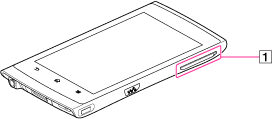
 VOL (volume) +/- button
VOL (volume) +/- buttonTo adjust the volume by the settings menu
-
Tap the
 (Menu) button with the Home screen displayed, then tap [
(Menu) button with the Home screen displayed, then tap [ Settings] - [
Settings] - [ Sound] - [Volume].
Sound] - [Volume].
-
Drag the slider to adjust the individual volumes, then tap [OK].
Related topic

 Troubleshooting
Troubleshooting