Task
Transferring content using Media Go
Transfer content stored on your computer to your “WALKMAN” using Media Go 2.0.
Note
-
Media Go does not support content that uses digital rights management technology (“WM-DRM”) for Windows Media.
-
Content with copyright protection cannot be transferred.
-
Media Go supports data transferred from iTunes to your “WALKMAN.”
Transferring content managed with Media Go
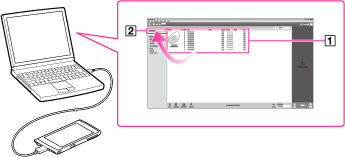
-
Connect your “WALKMAN” and your computer using the USB cable (supplied) [Details], and then start Media Go.
-
Select the desired content (
 ), and drag-and-drop it to your “WALKMAN” (
), and drag-and-drop it to your “WALKMAN” ( ).
).
Media Go recognizes the type of data by filename extension, and sends it to the appropriate folder of your “WALKMAN.”
Transferring content managed with iTunes, etc.
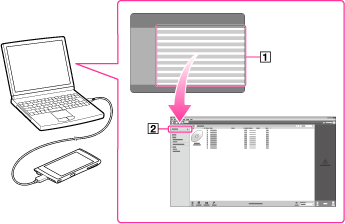
-
Connect your “WALKMAN” and your computer using the USB cable (supplied) [Details], and then start Media Go.
-
Start iTunes, etc.
-
Select the desired content from iTunes, etc. (
 ), and drag-and-drop it to your “WALKMAN” (
), and drag-and-drop it to your “WALKMAN” ( ).
).
Media Go recognizes the type of data by filename extension, and sends it to the appropriate folder of your “WALKMAN.”
Related topic

 Troubleshooting
Troubleshooting