Reference
How to use the photo screen
The following explains the photo screen.
Photo display screen

-
Photo file name
-
Throw [Details]
-
Start/stop slide show playback [Details]
Operations on the photo display screen
 :
:
Tap to start slide show playback. Tap the screen to stop playback.
 :
:
Tap to display the next photo.
 :
:
Tap to display the previous photo.
 (Throw):
(Throw):
Tap to send the photo to another device (Throw) and play it back there. [Details]
 :
:
Tap to return to the top screen of Photo viewer.
Hint
-
Display turns off if no operations are made for a certain amount of time. To display again, tap the screen.
List screen
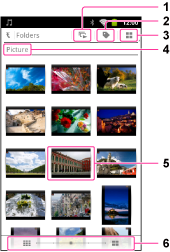
-
Slide show
-
Add tags [Details]
-
Switch view
-
Folder name
-
Photo thumbnail
-
Zoom in/out thumbnail
Related topic

 Troubleshooting
Troubleshooting