Reference
About DLNA
Connect your “WALKMAN” to your home network to play back content stored on another DLNA certified device (server) on your “WALKMAN,” or to play back content stored on your “WALKMAN” on another DLNA certified device (playback device).
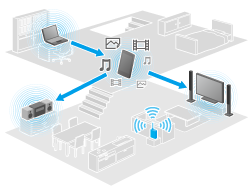
Devices that can act as a server
DLNA certified computer, DLNA certified audio device, etc.
Devices that can act as a playback device
DLNA certified TV, DLNA certified computer, etc.
Hint
-
DLNA is an abbreviation for Digital Living Network Alliance. The word DLNA indicates the organization, which is developing guidelines for transferring digital content such as music or images via the home network, and the embodying system itself.
Playing back content stored on another device (server)
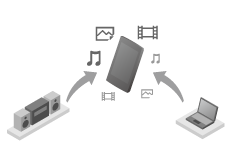
You can play back content such as photos, music, or videos stored on a DLNA certified server (computer, etc.) on your “WALKMAN,” by connecting to that server.
Sending (throwing) content to other devices (playback devices) and playing it back
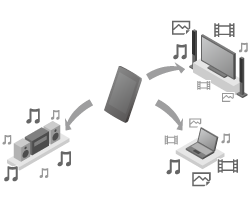
You can play back content such as photos, music, or videos stored on your “WALKMAN” by sending it to another device (playback device.)
Hint
-
Content stored on a server on your home network can also be sent to another device (playback device) and played back.
Related topic

 Troubleshooting
Troubleshooting