Concept
How to use the FM radio screen
You can select the desired frequency or preset number on the FM radio screen for receivable stations.
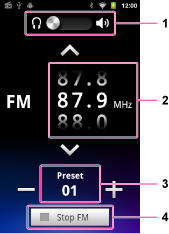
-
Headphone/speaker switching
-
Frequency
-
Preset number
-
FM playback/pause
Operations on the FM radio screen
Drag or flick the frequency up or down.
Select the previous/next receivable station (*1):
Tap  /
/ .
.
 /
/ .
.
Select the previous/next preset number (*2):
Tap  /
/ .
.
 /
/ .
.
Play/pause FM radio:
Tap [ Play FM]/[
Play FM]/[ Stop FM].
Stop FM].
 Play FM]/[
Play FM]/[ Stop FM].
Stop FM].(*1) If sensitivity is too high, change the scan sensitivity setting [Details] to [Low].
(*2) You cannot select a preset number if no station is set. Automatically set receivable stations using [Auto preset] [Details], or set the stations manually. [Details]
Related topic

 Troubleshooting
Troubleshooting