Browsing and using the FM radio screen
FM radio screen in the manual tuning mode
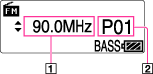
-
Frequency
-
Preset number (*1)
(*1) The preset number is displayed only when the current frequency is preset.
Operations in the manual tuning mode
|
To
|
Do this
|
|
Select the previous/next frequency (*1)
|
Rotate the shuttle switch to
 / / . . |
|
Select the previous/next receivable station (*2)
|
Rotate and hold the shuttle switch to
 / / . . |
|
Pause/resume the FM reception
|
Press the
 button. button. |
(*1) The frequency is changed by 0.1 MHz.
(*2) If the sensitivity is too high, change the [Scan Sensitivity] setting to [Low] [Details].
FM radio screen in the preset tuning mode
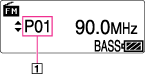
-
Preset number
Hint
Operations in the preset tuning mode
|
To
|
Do this
|
|
Select the previous/next preset number
|
Rotate the shuttle switch to
 / / . . |
|
Pause/resume the FM reception
|
Press the
 button. button. |

 Getting Started
Getting Started