Setting the sound quality
Activating the Bass function
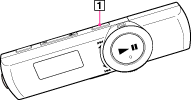
-
ZAP/BASS button
-
Press and hold the ZAP/BASS button.
-
When the Bass function is activated, the [BASS] icon appears on the screen.
-
At high volume, the effect of the Bass function is limited for hearing safety.
-
If you turn on the Bass function while the equalizer setting is activated, the equalizer setting is disabled. The equalizer setting will be resumed when the Bass function is turned off.
Setting the sound quality
-
From the Home menu, select
 [Settings]
[Settings]  [Music Settings]
[Music Settings]  [Equalizer]
[Equalizer]  desired equalizer type.
desired equalizer type.
|
Type - icon
|
Description
|
|
[None] - No icon
|
The sound quality setting is not activated. (Default setting)
|
|
[Heavy] -
 |
Emphasizes high and low ranges for a powerful sound.
|
|
[Pop] -
 |
Stresses the middle range audio, ideal for vocals.
|
|
[Jazz] -
 |
Emphasizes high and low ranges for a lively sound.
|
|
[Unique] -
 |
Emphasizes high and low ranges, so that even soft sounds can be heard easily.
|
|
[Custom] -
 |
User-customizable sound settings for which you can adjust each frequency range individually. See [Details] for details.
|
-
If you turn on the Bass function while the equalizer setting is activated, the equalizer setting is disabled. The equalizer setting will be resumed when the Bass function is turned off.
-
While the Bass function is activated, you cannot change the equalizer setting.
-
If the equalizer setting you select causes distortion, turn down the volume.
Customizing sound quality
-
From the Home menu, select
 [Settings]
[Settings]  [Music Settings]
[Music Settings]  [Equalizer]
[Equalizer]  [Edit] displayed under [Custom].
[Edit] displayed under [Custom].
-
Rotate the shuttle switch to select the sound level (7 levels: -3 to +3) and press the
 button to confirm.
button to confirm.
-
The 5 bands (100 Hz to 10 kHz) can be set. Repeat this step to set the sound level of every band.

 Getting Started
Getting Started